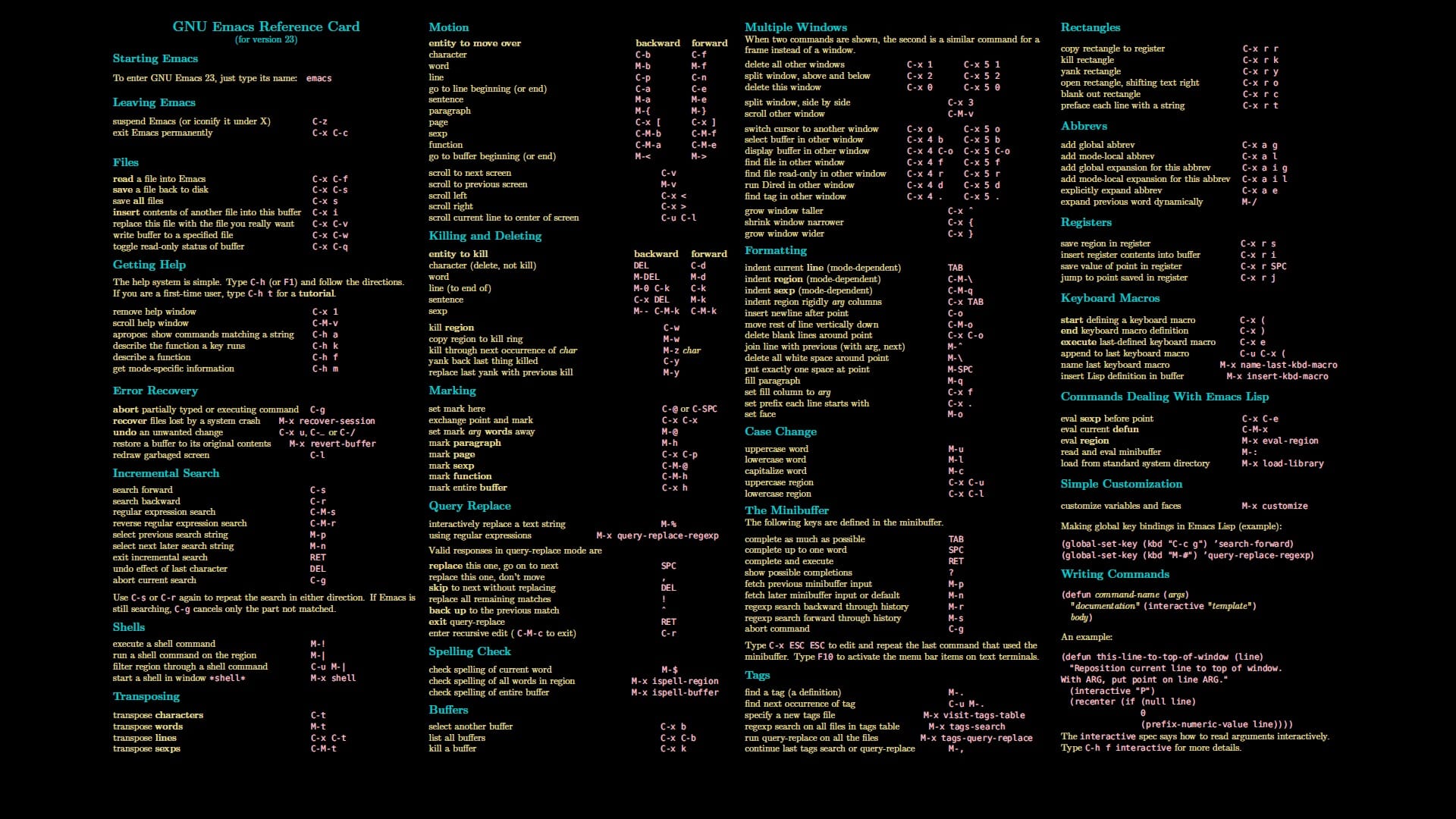导航
引
概述
要素表(Feature Table)是瓦片的实例二进制组件,用户描述每一个瓦片在 渲染 时的位置和外观属性。而批处理表(Batch Table),只用于包含应用程序特定的 属性,在渲染时不是必须的。
要素表可以被所有瓦片格式使用,例如批处理 3D 模型 (Batched 3D Model (b3dm)),每一个模型是一个要素;点云 (Point Cloud (pnts)),每一个点是一个要素。
每个要素的属性是由每种数据格式规范所定义的特定语法。例如,实例 3D 模型,SCALE_NON_UNIFORM 定义每个 3D 模型实例的非均匀比例。
文件结构
要素表由两部分组成:JSON 头和可选的小端字节序二进制主体。JSON 属性名称是数据格式特定的语法,并且它们的值可以直接在 JSON 中定义,也可以引用二进制主体部分。将长数字数组存储在二进制体中的效率更高。下图显示了要素表布局:

当一种数据包括要素表时,要素表紧随在若干个字节的文件头后。文件头还要包含 featureTableJSONByteLength 和 featureTableBinaryByteLength 的 uint32 字段,可用于表示要素表的各个部分。
结构填充
JSON 头必须以 8 个字节为界结束,否则,在 JSON 头尾部填充空格(0x20)以满足此要求。
二进制体必须以 8 个字节为界开始和结束。为了满足此要求,可以用任意值填充空白部分。
二进制属性必须以一个字节偏移量开始,该字节偏移量是必须是属性隐含类型大小的倍数。例如,组件的某个元素有 4 个字节长度的属性 FLOAT ,因此必须以 4 的倍数计算偏移量。为了满足此要求,可以用任意值填充空白部分。
这里如果看不懂,先把后面看完再回头来看,应该就懂了。
JSON 头
可以通过以下三种方式在 JSON 标中表示要素表的值:
单个值或对象,如,
"INSTANCES_LENGTH": 4。- 这用于全局定义,如,
"INSTANCES_LENGTH",它定义了实例化 3D 模型数据中的模型实例数。
- 这用于全局定义,如,
数组,如,
"POSITION" : [1.0, 0.0, 0.0, 0.0, 1.0, 0.0, 0.0, 0.0, 1.0]。- 这用于按要素定义,如,实例 3D 模型中的
"POSITION"。如上面的数组,每个都POSITION对应float32[3]数据类型,因此有三个要素:要素 0's position= (1.0, 0.0, 0.0),要素 1's position= (0.0, 1.0, 0.0),要素 2's position= (0.0, 0.0, 1.0)。
- 这用于按要素定义,如,实例 3D 模型中的
一个指向二进制体中数据的引用,由具有
byteOffset属性的对象表示,例如"SCALE" : { "byteOffset" : 24}。byteOffset指定相对于二进制体从零开始的偏移量。byteOffset的值必须是属性隐含类型大小(以字节为单位)的倍数,例如,"POSITION"属性的数据类型是FLOAT(4 个字节),因此byteOffset的值必须是 4 的倍数 。语法定义了允许的数据类型。例如,实例 3D 模型的
"POSITION"属性从二进制体中引用时,属性类型为FLOAT,属性长度为3。有些语法允许覆盖(override)属性隐含的类型。这些情况以每种图块格式指定,如,
"BATCH_ID" : { "byteOffset" : 24, "componentType" : "UNSIGNED_BYTE"}。JSON 头中有效的属性是各个数据格式预定义的,以及可选的extras和extensions属性。应用程序特定的数据应存储在批处理表(Batch Table)中。
完整的 JSON 头定义,详见属性参考。以下是一个完整的 JSON 格式。
{
"$schema": "http://json-schema.org/draft-04/schema",
"id": "featureTable.schema.json",
"title": "Feature Table",
"type": "object",
"description": "A set of semantics containing per-tile and per-feature values defining the position and appearance properties for features in a tile.",
"definitions": {
"binaryBodyReference": {
"title": "BinaryBodyReference",
"type": "object",
"description": "An object defining the reference to a section of the binary body of the features table where the property values are stored if not defined directly in the JSON.",
"properties": {
"byteOffset": {
"type": "number",
"description": "The offset into the buffer in bytes.",
"minimum": 0
},
"componentType": {
"type": "number",
"description": "The datatype of components in the property. This is defined only if the semantic allows for overriding the implicit component type. These cases are specified in each tile format.",
"enum": [
"BYTE",
"UNSIGNED_BYTE",
"SHORT",
"UNSIGNED_SHORT",
"INT",
"UNSIGNED_INT",
"FLOAT",
"DOUBLE"
]
}
},
"required": ["byteOffset"]
},
"numericArray": {
"type": "array",
"items": {
"type": "number"
}
},
"property": {
"title": "Property",
"description": "A user-defined property which specifies per-feature application-specific metadata in a tile. Values either can be defined directly in the JSON as an array, or can refer to sections in the binary body with a `BinaryBodyReference` object.",
"oneOf": [
{
"$ref": "#/definitions/binaryBodyReference"
},
{
"type": "array",
"items": {
"type": "number"
}
},
{
"type": "number"
}
]
},
"globalPropertyBoolean": {
"title": "GlobalPropertyBoolean",
"description": "An object defining a global boolean property value for all features.",
"type": "boolean"
},
"globalPropertyScalar": {
"title": "GlobalPropertyScalar",
"description": "An object defining a global numeric property value for all features.",
"oneOf": [
{
"type": "object",
"properties": {
"byteOffset": {
"type": "number",
"description": "The offset into the buffer in bytes.",
"minimum": 0
}
},
"required": ["byteOffset"]
},
{
"type": "array",
"items": {
"type": "number"
},
"minItems": 1,
"maxItems": 1
},
{
"type": "number",
"minimum": 0
}
]
},
"globalPropertyCartesian3": {
"title": "GlobalPropertyCartesian3",
"description": "An object defining a global 3-component numeric property values for all features.",
"oneOf": [
{
"type": "object",
"properties": {
"byteOffset": {
"type": "number",
"description": "The offset into the buffer in bytes.",
"minimum": 0
}
},
"required": ["byteOffset"]
},
{
"type": "array",
"items": {
"type": "number"
},
"minItems": 3,
"maxItems": 3
}
]
},
"globalPropertyCartesian4": {
"title": "GlobalPropertyCartesian4",
"description": "An object defining a global 4-component numeric property values for all features.",
"oneOf": [
{
"type": "object",
"properties": {
"byteOffset": {
"type": "number",
"description": "The offset into the buffer in bytes.",
"minimum": 0
}
},
"required": ["byteOffset"]
},
{
"type": "array",
"items": {
"type": "number"
},
"minItems": 4,
"maxItems": 4
}
]
}
},
"properties": {
"extensions": {
"$ref": "extension.schema.json"
},
"extras": {
"$ref": "extras.schema.json"
}
},
"additionalProperties": {
"$ref": "#/definitions/property"
}
}
二进制体
当 JSON 头包含对二进制文件的引用时,所提供的byteOffset内容将用于索引数据。下图显示了如何在要素表二进制体中索引数据:

使用要素数量来检索值,featuresLength;要素 ID,featureId;以及要素定义的其他数据类型(属性类型和长度)。
实例
本节是非规范性的
以下示例使用POSITION访问 position 属性,POSITION是float32[3]的类型:
var byteOffset = featureTableJSON.POSITION.byteOffset
var positionArray = new Float32Array(
featureTableBinary.buffer,
byteOffset,
featuresLength * 3
) // There are three components for each POSITION feature.
var position = positionArray.subarray(featureId * 3, featureId * 3 + 3) // Using subarray creates a view into the array, and not a new array.
CesiumJS 的 3D Tiles 实现了读取要素表的功能,Cesium3DTileFeatureTable.js。
属性参考
要素表
一组语法定义,用于为瓦片中的要素提供每个瓦片每个要素的位置和属性的定义。
| 类型 | 描述 | 是否必须 | |
|---|---|---|---|
| extensions | object |
具有扩展特定对象的字典对象 | No |
| extras | any |
应用特定数据 | No |
允许其他属性。
二进制体引用
一个对象,用于定义对要素表的二进制主体部分的引用,如果未在 JSON 头中直接定义属性值,则在该部分存储。
| 类型 | 描述 | 是否必须 | |
|---|---|---|---|
| byteOffset | number |
缓冲区的偏移量(以字节为单位) | ✅ Yes |
允许其他属性。
属性
用户定义的属性,用于在数据中指定每个功能的特定于应用程序的元数据。值可以直接在 JSON 中定义为数组,也可以使用 二进制体引用 对象引用二进制主体中的部分。
JSON 参考,见上面。
版权声明:
除非注明,本博文章均为原创,转载请以链接形式标明本文地址。